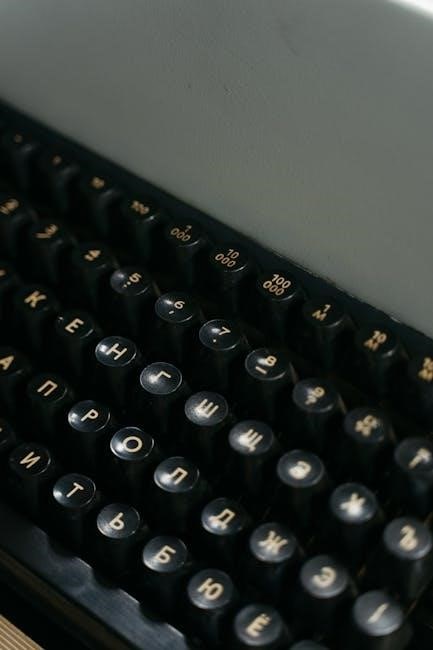The Honeywell HZ311 manual provides guidance on installing and operating the TrueZONE panel, with detailed instructions and specifications for a successful setup and usage experience always.
Overview of the Honeywell HZ311 TrueZONE Panel
The Honeywell HZ311 TrueZONE panel is a zoning system design manual that allows users to create up to three different heating and cooling zones in their home. This panel works with various Honeywell thermostats and motorized dampers for precise control of the home’s comfort system. The TrueZONE panel is designed to provide a perfect temperature in each room, making it an ideal solution for homeowners who want to customize their heating and cooling experience. With its advanced features and user-friendly interface, the Honeywell HZ311 TrueZONE panel is a popular choice among homeowners who want to upgrade their existing HVAC system. The panel’s specifications and features are designed to provide a reliable and efficient performance, making it a valuable addition to any home. The Honeywell HZ311 TrueZONE panel is a versatile and powerful tool for managing heating and cooling zones.
Technical Specifications of Honeywell HZ311
Technical specs include voltage and current draw requirements for proper installation and usage always.
Input Ratings and Voltage Requirements
The Honeywell HZ311 manual specifies the input ratings and voltage requirements for the TrueZONE panel, including a voltage range of 18-30 VAC at 50/60 Hz, with a recommended transformer of 40 VA or more. The current draw for the zone panel is 6.25 VA maximum, with all VA specifications measured at 24 VAC. The manual also provides guidance on wiring, recommending the use of 18-gauge solid wire for installation. Additionally, the panel has humidity ratings of 5 to 90 RH non-condensing, and temperature specifications that must be met for proper operation. These input ratings and voltage requirements are crucial for ensuring the safe and efficient operation of the TrueZONE panel, and should be carefully followed during installation. The manual provides detailed information on these requirements to help installers and users ensure a successful setup. The specifications are clearly outlined in the manual.

Honeywell HZ311 Installation Guide
The Honeywell HZ311 installation guide provides step instructions for professionals.
Step-by-Step Installation Process for the TrueZONE Panel
The installation process for the TrueZONE panel involves several key steps, including preparing the site and unpacking the equipment, mounting the panel, and connecting the wiring and sensors.
The panel must be mounted in a location that is easily accessible and protected from the elements.
The wiring and sensors must be connected according to the manufacturer’s instructions to ensure proper function and safety.
A professional installer should be consulted if there are any questions or concerns about the installation process.
The installer should also ensure that the panel is properly configured and tested before leaving the site.
The TrueZONE panel is designed to be easy to install and use, but proper installation is crucial to ensure safe and efficient operation.
The manufacturer provides detailed instructions and guidelines to help installers complete the installation process successfully.
The installation process typically takes several hours to complete, depending on the complexity of the system and the experience of the installer.
The TrueZONE panel is a reliable and efficient solution for zoning systems, and proper installation is essential to ensure optimal performance.

Operating the Honeywell HZ311 TrueZONE Panel
Users can operate the panel using the intuitive interface and controls, with clear instructions and guidelines provided in the manual for easy operation always successfully.
Understanding the LED Description and Panel Operation
The Honeywell HZ311 manual provides a detailed description of the LED indicators and their meanings, allowing users to understand the panel’s operation and status at all times. The manual explains the different LED colors and their corresponding functions, such as power, zone control, and error messages. By understanding the LED description, users can easily identify and troubleshoot issues with the panel. The manual also provides information on the panel’s operating modes, including automatic, manual, and test modes. Additionally, the manual explains how to navigate the panel’s menu and adjust settings to optimize performance and efficiency. With this information, users can confidently operate and maintain their Honeywell HZ311 TrueZONE panel, ensuring optimal comfort and energy efficiency in their homes. The manual’s clear instructions and diagrams make it easy to understand and use the panel’s features and functions.

Warranty and Support for Honeywell HZ311
The Honeywell HZ311 has a comprehensive warranty and support program available online always.
Terms and Conditions of the Warranty and Support
The terms and conditions of the warranty and support for the Honeywell HZ311 are outlined in the manual, including the duration of the warranty and the types of support available.
The warranty period is typically several years, during which time the manufacturer will repair or replace defective parts.
The support options include online resources, such as FAQs and user manuals, as well as phone and email support from the manufacturer’s customer service team.
The terms and conditions also outline the responsibilities of the user, such as proper installation and maintenance of the product.
By understanding the terms and conditions of the warranty and support, users can ensure that they are able to get the help they need if they experience any issues with their Honeywell HZ311.
The manual provides detailed information on the warranty and support options, making it a valuable resource for users.

Troubleshooting Common Issues with Honeywell HZ311
Troubleshooting steps resolve technical problems and error messages quickly always using the manual.
Resolving Technical Problems and Error Messages
The Honeywell HZ311 manual provides a comprehensive guide to resolving technical problems and error messages that may occur during installation or operation. By following the troubleshooting steps outlined in the manual, users can quickly identify and resolve issues, minimizing downtime and ensuring optimal system performance. The manual includes a detailed list of error messages and corresponding solutions, making it easy to diagnose and fix problems. Additionally, the manual provides guidance on how to perform system tests and diagnostics to help identify and resolve technical issues. With the help of the manual, users can resolve technical problems and error messages efficiently and effectively, ensuring their Honeywell HZ311 system operates smoothly and reliably. The manual is an essential resource for anyone installing or operating the Honeywell HZ311 system. It is a valuable tool for resolving technical problems and error messages.